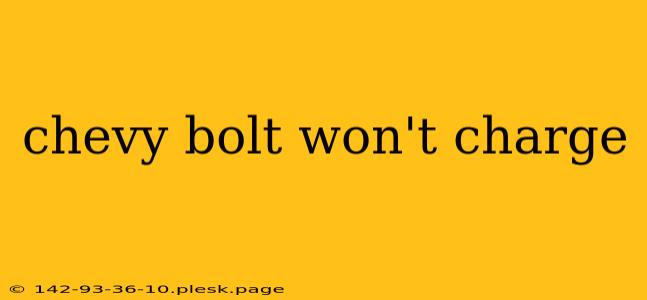Facing a frustrating situation where your Chevy Bolt EV won't charge? Don't panic! This comprehensive guide will walk you through the common reasons why your Bolt might refuse to cooperate and offer practical troubleshooting steps to get you back on the road. We'll cover everything from simple checks to more complex issues, empowering you to diagnose and solve the problem efficiently.
Understanding the Chevy Bolt Charging System
Before diving into troubleshooting, it's helpful to understand the basic components involved in the charging process. Your Chevy Bolt's charging system consists of several key elements:
- Charging Cable: Ensures proper power transfer from the charging source to the vehicle.
- Charging Port: The physical connection point on your Bolt.
- Onboard Charger: Converts alternating current (AC) from the wall outlet to direct current (DC) for the battery.
- Battery Management System (BMS): Monitors and manages the battery's health and charging process.
- Power Electronics: Control the flow of electricity.
Common Reasons Why Your Chevy Bolt Won't Charge
Several factors can prevent your Chevy Bolt from charging. Let's explore the most frequent culprits:
1. Charging Cable Issues:
- Faulty Cable: The charging cable itself might be damaged or malfunctioning. Inspect the cable for any visible signs of wear and tear, such as frayed wires or broken connectors. Try a different cable if possible.
- Incorrect Cable Type: Ensure you're using the correct charging cable compatible with your Bolt's charging port and the charging station or outlet.
2. Charging Port Problems:
- Obstructions: Check the charging port for any debris, dirt, or ice that might be blocking the connection. Gently clean the port using a soft brush or compressed air.
- Damaged Port: A damaged charging port can prevent proper connection. If you suspect damage, contact your Chevy dealership or a qualified technician.
3. Power Source Issues:
- Outlet Problems: Make sure the wall outlet is working correctly. Test the outlet with another appliance to rule out power issues.
- Charging Station Malfunctions: If you're using a public or home charging station, ensure it's functioning properly. Check the station's indicator lights or contact the station provider if there are issues.
- Circuit Breaker: A tripped circuit breaker can interrupt power to the outlet. Check your home's breaker box and reset the breaker if necessary.
4. Vehicle System Problems:
- Software Glitches: Sometimes, software glitches within the Bolt's system can interfere with charging. Try restarting the vehicle. If the problem persists, a software update from your Chevy dealer might be necessary.
- Battery Management System (BMS) Issues: The BMS plays a crucial role in managing the charging process. If the BMS detects a problem with the battery, it might prevent charging to protect the battery. This often requires professional diagnosis and repair.
- High Ambient Temperature: Extreme temperatures, both hot and cold, can affect the charging process. Allow the vehicle to acclimate to a more moderate temperature before attempting to charge.
5. Communication Errors:
- Communication Failure between the Car and Charger: Rarely, communication errors between the vehicle's charging system and the charging source can prevent charging. Try different charging stations or outlets to see if this resolves the issue.
Troubleshooting Steps:
- Visual Inspection: Begin by carefully inspecting the charging cable, charging port, and outlet for any visible damage or obstructions.
- Cable Swap: If possible, try using a different, known-good charging cable.
- Outlet Test: Use a different appliance to verify the outlet is working correctly.
- Restart Your Bolt: Try restarting your vehicle to resolve any minor software glitches.
- Check Circuit Breaker: Ensure no circuit breakers have tripped in your home's electrical panel.
- Clean the Charging Port: Gently clean the charging port with a soft brush or compressed air.
- Check Charging Station: If using a public or home charging station, confirm its functionality.
- Contact Chevrolet Support: If you've tried all the above steps and your Chevy Bolt still won't charge, contact your local Chevy dealership or Chevrolet customer service for professional assistance.
This guide provides a comprehensive overview of potential issues and troubleshooting steps. Remember that dealing with complex electrical systems is best left to qualified professionals if you are not comfortable performing these checks yourself. Your safety and the health of your Chevy Bolt's battery are paramount.