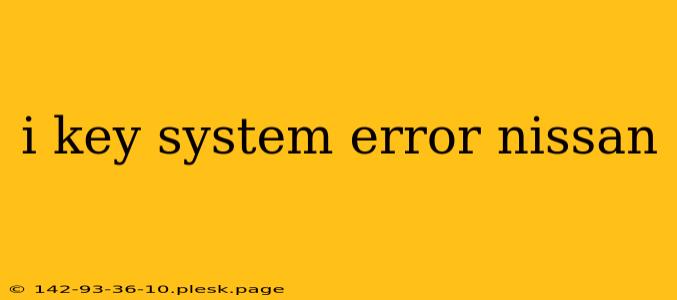Experiencing a frustrating "I-Key System Error" on your Nissan? This common issue can leave you stranded and perplexed. This guide dives deep into understanding the causes, troubleshooting steps, and potential solutions to get your Nissan back on the road.
Understanding the Nissan I-Key System
Before tackling the error, let's clarify what the Intelligent Key (I-Key) system is. It's a keyless entry and ignition system that allows you to unlock, start, and lock your Nissan without physically inserting a key into the ignition. This convenience relies on a sophisticated communication system between your key fob and the vehicle's computer. When this communication fails, you encounter the dreaded "I-Key System Error."
Common Causes of I-Key System Errors
Several factors can trigger an I-Key System error in your Nissan. These include:
1. Low Battery in Key Fob:
This is the most frequent culprit. A weak battery in your key fob can disrupt communication with your vehicle. First step? Replace the battery in your key fob. Use a fresh, high-quality battery of the correct type specified in your owner's manual.
2. Damaged or Malfunctioning Key Fob:
Beyond a weak battery, the key fob itself might be damaged. Physical damage, internal component failure, or water damage can all interfere with the system's functionality. If replacing the battery doesn't resolve the issue, consider the possibility of a faulty key fob.
3. Issues with the Vehicle's I-Key System:
Problems can also originate within your Nissan. This might involve:
- Faulty I-Key receiver: The receiver in your car is responsible for communicating with the key fob. A malfunctioning receiver can prevent successful communication.
- Software glitches: Sometimes, a software bug within the vehicle's computer can cause the I-Key system to malfunction.
- Wiring problems: Damaged or loose wiring connected to the I-Key system can also lead to errors.
4. Environmental Factors:
Rarely, strong electromagnetic interference or extreme temperatures can temporarily disrupt the I-Key system.
Troubleshooting Your I-Key System Error
Follow these steps to systematically troubleshoot the problem:
- Check and replace the key fob battery: This is the easiest and most effective first step.
- Try a spare key fob (if available): If you have a spare key fob, test it to determine if the problem lies with the key fob or the vehicle.
- Check for physical damage to the key fob: Inspect the key fob for any signs of damage, such as cracks or water intrusion.
- Check the vehicle's battery: While less likely, a weak vehicle battery can sometimes impact the I-Key system.
- Try the mechanical key: Most Nissan I-Key systems have a mechanical key hidden within the key fob. Use this to unlock the vehicle and see if you can start the car with the ignition switch. If this works, the issue likely lies with the electronic components of the I-Key system.
- Restart your vehicle's computer system: This is done by disconnecting the car battery's negative terminal for a few minutes. Caution: Refer to your owner's manual for specific instructions and safety precautions before attempting this.
When to Seek Professional Help
If you've completed these troubleshooting steps and still experience an I-Key system error, it's time to consult a qualified Nissan mechanic. They possess the diagnostic tools and expertise to identify the root cause of the problem, whether it's a faulty receiver, a software issue, or a more complex electrical problem. They can accurately diagnose the problem and provide the necessary repairs.
This guide provides a comprehensive approach to addressing your Nissan's I-Key System error. By systematically checking these points, you’ll improve your chances of a quick fix and get back on the road efficiently. Remember safety first, and don't hesitate to seek professional assistance when needed.