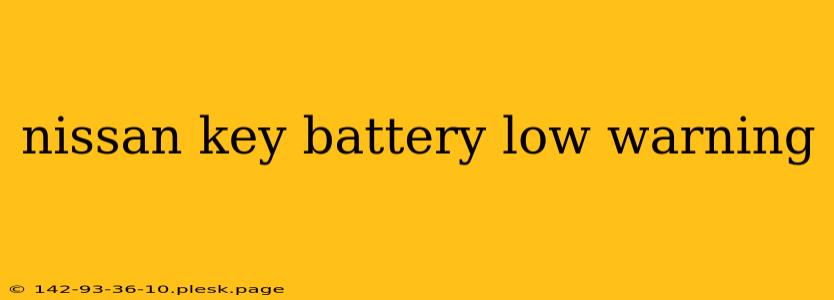Is your Nissan key fob displaying a low battery warning? Don't worry, this is a common issue easily resolved. This guide will walk you through troubleshooting the warning, understanding the causes, and replacing the battery yourself, saving you a trip to the dealership.
Understanding the Low Battery Warning
A low battery warning on your Nissan key fob means the internal battery is running low on power. This can manifest in several ways:
- Warning light: A specific indicator light on the key fob itself will illuminate, usually a battery symbol.
- Reduced range: You might find that you need to be much closer to your vehicle for the key fob to unlock or lock it.
- Intermittent operation: The key fob may work sometimes but fail at other times.
- Complete failure: In extreme cases, the key fob might stop working entirely.
Troubleshooting Steps Before Battery Replacement
Before you rush to replace the battery, try these troubleshooting steps:
- Check the key fob battery compartment: Make sure the battery is correctly seated and making good contact. Sometimes a simple reseating can solve the problem.
- Clean the battery contacts: Dirt or debris can interfere with the connection. Use a clean, dry cloth or a cotton swab to gently clean the battery contacts and the contact points in the key fob.
- Test the fob near the car: The signal strength might be weaker depending on your location and surroundings. Try getting closer to your car to see if it works better. Obstacles like walls and metal objects can interfere with the signal.
- Check for other electronic interference: In rare instances, strong electromagnetic interference could disrupt the signal.
Replacing the Nissan Key Fob Battery: A Step-by-Step Guide
Most Nissan key fobs utilize a small, common CR2032 battery. However, the exact procedure for battery replacement varies slightly depending on the model year and key fob design. Consult your owner's manual for specific instructions, but the general steps are as follows:
1. Gather your tools: You'll need a small flat-head screwdriver (often a very small one) or a similar tool to pry open the key fob. You'll also need a new CR2032 battery.
2. Open the key fob: Carefully examine your key fob for a seam or a small release button. Gently pry open the casing, being mindful not to damage the plastic. The key fob usually comes apart in two halves.
3. Remove the old battery: Once open, you'll see the CR2032 battery. It's usually held in place with a small clip or pressure. Carefully remove the old battery.
4. Install the new battery: Insert the new CR2032 battery, ensuring the positive (+) side is facing up (usually indicated on the battery and/or the key fob casing).
5. Reassemble the key fob: Carefully put the two halves of the key fob back together. Make sure it snaps securely into place.
6. Test the key fob: Try locking and unlocking your car to verify that the new battery is working correctly.
Choosing the Right Replacement Battery
Always use a fresh, high-quality CR2032 battery. Generic batteries may not last as long. While purchasing the battery, ensure the voltage matches your key fob's requirements.
When to Seek Professional Help
If you've tried all the above steps and the key fob is still not working, there might be a more significant issue. Contact your Nissan dealership or a qualified automotive locksmith for assistance. They can diagnose and repair any internal problems with your key fob.
This guide provides comprehensive information on addressing a low battery warning in your Nissan key. By following these steps, you can resolve the issue quickly and efficiently. Remember to always consult your owner's manual for model-specific instructions.