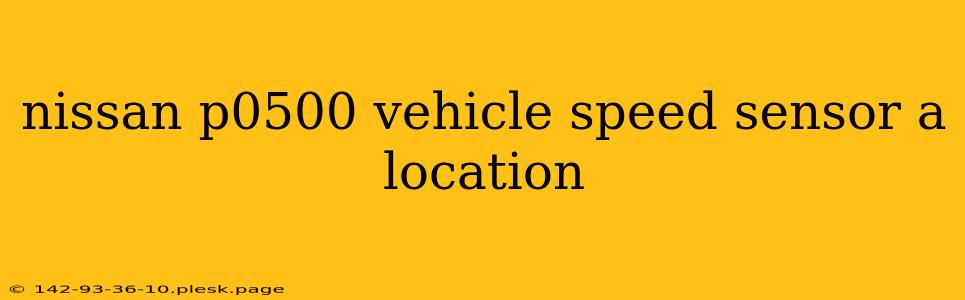The dreaded P0500 code. For Nissan owners, this diagnostic trouble code (DTC) usually points to a problem with the Vehicle Speed Sensor A (VSS A). Understanding its location and how to troubleshoot the issue can save you time, money, and a whole lot of frustration. This guide will walk you through everything you need to know.
Understanding the Nissan P0500 Code
The P0500 code, specifically for Nissan vehicles, signifies a malfunction in the Vehicle Speed Sensor A circuit. This sensor is crucial because it provides the engine control module (ECM) with information about the vehicle's speed. This data is vital for various functions, including:
- Transmission Shifting: The ECM uses VSS A data to determine the appropriate gear for optimal performance and fuel efficiency.
- Cruise Control: A faulty VSS A will prevent your cruise control from functioning correctly.
- Speedometer Accuracy: Your speedometer relies heavily on this sensor for accurate speed readings.
- Anti-lock Braking System (ABS): In some Nissan models, the VSS A also plays a role in the ABS system's operation.
A P0500 code doesn't necessarily mean the sensor itself is bad; it indicates a problem within the circuit. This could be the sensor itself, the wiring, or even a problem with the ECM.
Locating the Vehicle Speed Sensor A (VSS A) in Your Nissan
The exact location of the VSS A varies depending on the year, make, and model of your Nissan. There's no single universal location. To pinpoint its location, you'll need to consult your vehicle's repair manual or use a reliable online resource specific to your Nissan model.
Generally, you can expect to find the VSS A in one of these areas:
- Transmission: This is the most common location. It's often mounted on the transmission case, near where the transmission output shaft connects to the driveshaft.
- Rear Differential: In some rear-wheel-drive models, it might be integrated into the rear differential housing.
- Transfer Case: For vehicles with four-wheel drive, the sensor could be located on the transfer case.
Troubleshooting the P0500 Code: A Step-by-Step Guide
Before you start replacing parts, follow these systematic troubleshooting steps:
1. Inspect the Wiring and Connector:
- Carefully examine the wiring harness connected to the VSS A for any visible damage, such as frayed wires, broken connectors, or corrosion.
- Check the connector itself for loose connections or bent pins. Clean any corrosion with electrical contact cleaner.
2. Check the Sensor for Continuity:
- With the connector disconnected, use a multimeter to check the sensor's resistance. Your Nissan's repair manual will provide the correct resistance values. A reading outside the specified range indicates a faulty sensor.
3. Test the VSS A Signal:
- Using a scan tool or multimeter, check the voltage output from the VSS A while the vehicle is running. The signal should change proportionally with vehicle speed. An erratic or absent signal points to a sensor or wiring issue.
4. Inspect the ABS Sensor (if applicable):
- In some Nissan models, a faulty ABS speed sensor can trigger the P0500 code. Inspect the ABS sensor for damage or debris.
5. Consider the ECM:
- If all other components check out, the ECM itself could be faulty. This is less common but should be considered if all other troubleshooting steps fail. Diagnosing ECM problems typically requires specialized equipment.
Professional Help
If you're not comfortable performing these diagnostics or repairs yourself, it's always best to consult a qualified mechanic. They have the tools, knowledge, and experience to accurately diagnose and fix the problem. Remember to always prioritize safety when working on your vehicle.
This guide provides a comprehensive starting point for understanding and resolving the Nissan P0500 code. Remember to always consult your vehicle's specific repair manual for detailed information and diagrams relevant to your model year and trim level. Good luck!