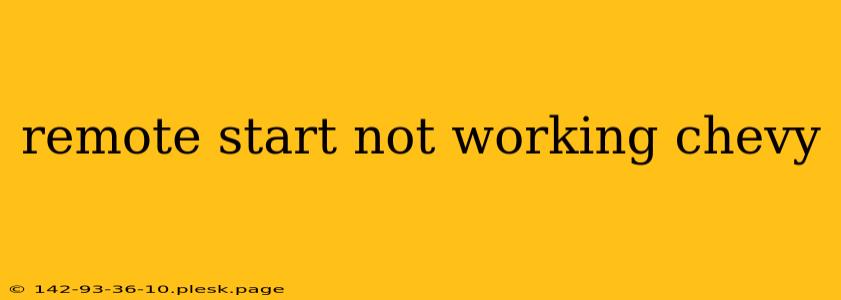Is your Chevy's remote start system suddenly refusing to cooperate? A frustrating experience, to be sure, especially when you're facing extreme weather. This guide will walk you through common reasons why your Chevy's remote start might be malfunctioning and offer practical troubleshooting steps to get you back on the road (or at least, into a comfortably climate-controlled vehicle).
Common Reasons Your Chevy's Remote Start Isn't Working
Several factors can prevent your Chevy's remote start from functioning correctly. Let's break them down into manageable categories:
1. Battery Issues: The Most Common Culprit
-
Weak Remote Battery: The most obvious culprit is a weak battery in your remote itself. Try replacing the battery; it's a quick fix that often solves the problem. Use a fresh, high-quality battery, ensuring correct polarity.
-
Weak Car Battery: A low car battery can also prevent the remote start from engaging. The system requires sufficient power to crank the engine. Check your car battery's voltage using a multimeter. A reading below 12.6 volts suggests a weak battery that needs charging or replacement.
2. Range and Signal Interference: Distance and Obstacles
-
Distance from Vehicle: Remote start systems have a limited range. Ensure you are within the optimal distance of your vehicle. Obstacles like buildings, hills, and even heavy metal objects can interfere with the signal.
-
Signal Interference: Electronic devices, particularly those emitting strong signals (like cell towers or other vehicles' electronics), can interfere with the remote's signal. Try moving to a location with fewer potential sources of interference.
3. System Malfunctions: Technical Glitches
-
Software Glitches: Occasionally, software glitches within the vehicle's computer system can disrupt the remote start function. In some cases, a simple restart of the vehicle's system (disconnect the battery for a few minutes) can resolve the issue. For persistent problems, a dealer visit may be necessary for a software update or diagnostic scan.
-
Faulty Remote Start System Components: More serious issues might involve faulty components within the remote start system itself, such as the receiver, antenna, or other internal parts. Professional diagnosis by a qualified mechanic or Chevy dealership is necessary to pinpoint and repair these problems.
4. Vehicle Conditions and Settings: Operational Limitations
-
Vehicle is Already Running: The remote start won't function if the vehicle's engine is already running. Sounds obvious, but a quick check is worthwhile!
-
Transmission in Park (or Neutral, depending on model): The remote start system is designed for safety and typically only works when the vehicle's transmission is in Park (or Neutral, depending on your specific Chevy model). Verify the gear position.
-
Safety Features Engaged: Some safety features, like the parking brake, may need to be engaged to allow the remote start function to operate. Consult your owner's manual for specific requirements for your Chevy model.
-
Low Fuel: Some systems may disable remote start if the fuel level is critically low. Check your fuel gauge.
Troubleshooting Steps: A Systematic Approach
- Check the Obvious: Start with the simple things: battery in the remote, vehicle battery, distance from the vehicle, and transmission position.
- Restart the Vehicle: Disconnect the negative battery terminal for a few minutes, then reconnect it. This often resolves minor software glitches.
- Consult Your Owner's Manual: Your owner's manual provides specific instructions and troubleshooting steps for your Chevy model's remote start system.
- Seek Professional Help: If the problem persists after trying these steps, it’s time to contact a qualified mechanic or your Chevy dealership for professional diagnosis and repair.
By following these steps, you should be able to pinpoint the reason your Chevy's remote start isn't working and get it back up and running smoothly. Remember safety first – always consult your owner’s manual for specific details related to your vehicle's model and year.