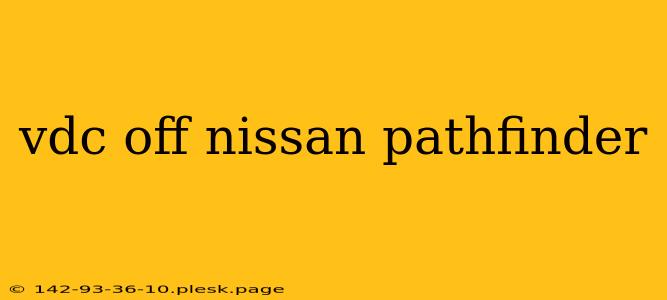The VDC OFF light on your Nissan Pathfinder is more than just an annoying glow on your dashboard; it's a crucial indicator of your vehicle's stability control system. Understanding what it means and how to address it is essential for safe driving. This guide will delve into the Nissan Pathfinder's Vehicle Dynamic Control (VDC) system, explain why the VDC OFF light might illuminate, and provide troubleshooting steps.
What is VDC (Vehicle Dynamic Control)?
VDC is an electronic stability control system designed to enhance vehicle stability and prevent loss of control, especially during challenging driving conditions like slippery roads or sharp turns. It works by monitoring various sensors – including wheel speed sensors, steering angle sensors, and yaw rate sensors – to detect potential skids or loss of traction. If a loss of control is detected, VDC intervenes by selectively applying brake pressure to individual wheels and/or reducing engine power to help regain control.
Why is my VDC OFF Light Illuminated?
Several reasons can trigger the VDC OFF light on your Nissan Pathfinder. These include:
1. VDC System Malfunction:
A malfunction within the VDC system itself is a primary reason for the light to illuminate. This could stem from a faulty sensor (like a wheel speed sensor or yaw rate sensor), a problem with the VDC control module, or a wiring issue. In this case, professional diagnosis and repair by a qualified mechanic are necessary.
2. Low Tire Pressure:
Uneven tire pressure can significantly affect the vehicle's handling and stability. The VDC system might detect this imbalance and illuminate the VDC OFF light as a precaution. Check your tire pressure and inflate them to the recommended pressure (found in your owner's manual or on a sticker inside the driver's side doorjamb).
3. Faulty ABS System:
The Anti-lock Braking System (ABS) is closely linked to the VDC system. A malfunctioning ABS system can prevent the VDC from functioning correctly, resulting in the VDC OFF light activating. This usually requires professional diagnosis to pinpoint the ABS system fault.
4. Intentional Deactivation:
While less common, you might have accidentally deactivated the VDC system. Many Nissan Pathfinders have a button to manually turn off VDC (often located near the steering wheel). Check your owner's manual to locate this button and ensure the VDC is not intentionally turned off.
5. Other Issues:
Less frequent causes could include problems with the braking system (beyond ABS), issues with the power steering, or even a failing battery. These are less likely causes but should be considered if other troubleshooting steps haven't solved the problem.
Troubleshooting Steps:
- Check Tire Pressure: This is the easiest and quickest check. Inflate tires to the recommended pressure.
- Check VDC Button: Ensure the VDC hasn't been manually deactivated.
- Inspect for Obvious Issues: Look for any visible damage to the wiring or sensors related to the braking and steering systems.
- Consult Your Owner's Manual: Your owner's manual provides specific information about your vehicle's VDC system and troubleshooting guidance.
- Professional Diagnosis: If the light remains illuminated after completing the above steps, a professional diagnosis from a qualified mechanic or Nissan dealership is crucial to identify and resolve the underlying issue.
Driving with the VDC OFF Light:
Driving with the VDC OFF light illuminated significantly reduces the vehicle's stability and safety. Exercise caution, avoid aggressive maneuvers, and drive at slower speeds. Address the underlying problem as soon as possible.
This guide provides a comprehensive overview of the VDC OFF light in your Nissan Pathfinder. Remember, safety is paramount. If you are unsure about any aspect of troubleshooting, consult a qualified mechanic.